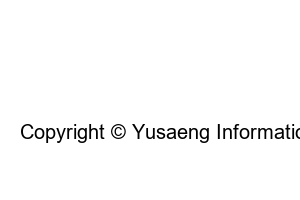삼성페이 교통카드 사용법There are postpaid, prepaid, and mobile phone payment methods for registering a Samsung Pay transportation card. The deferred payment method is a method in which the credit card is charged for the amount used, and the prepayment method is a method in which the balance is charged in advance with a credit or debit card and then used. On the other hand, with the mobile phone payment method, the charged amount is added to the next month’s mobile phone bill. You can register the payment method in a convenient way for you. It is very easy to register, so we will tell you how to add and register a Samsung Pay transportation card.
1. Add Samsung Pay transportation card
2. Deferred payment method
3. Prepaid payment method
4. Mobile phone payment method
1. Launch the Samsung Pay app.
2. Click the three lines at the top left.
3. Click the transportation card in your wallet.
4. Click Add T-money Transportation Card or Add Cashbee Transportation Card.
5. Choose a payment method from Postpaid, Prepaid, or Mobile Payment.
Postpay payment is a method in which your credit card is charged for the amount you use. (once a month)
Supported cards: Only KB Kookmin, Shinhan, Samsung, Hyundai, Hana, NH Nonghyup, Lotte, and BC are available.
1. Click Postpay.
2. Click the card to register as a deferred payment method.
3. Check the I agree to the terms and conditions below.
4. Authenticate with your fingerprint or enter your Samsung Pay password.
The prepaid payment method is a method in which the balance is charged in advance with a credit or debit card and then used.
Supported cards: Only KB Kookmin, Shinhan, Samsung, Hyundai, Hana, NH Nonghyup, Lotte, and BC are available.
1. Click Prepay.
2. Click the card you want to register as a prepaid payment method.
3. Enter the recharge amount.
4. Click Next.
5. Choose to set up automatic top-up or set low-balance notifications.
6. Click Next.
7. Check the I agree to the terms and conditions below.
8. Enter the payment or Samsung Pay password with your fingerprint.
※ In the case of prepaid payment, fees may be charged depending on the card company.
As for the mobile phone payment method, the charged amount is added to the next month’s mobile phone bill.
Fee: T-money 6.0%
1. Click Mobile Payments.
2. Enter the recharge amount.
3. Click Next.
※ In the case of mobile phone payment, a fee of 6.0%, or 300 won, is added.
4. I have read all of the above Terms and Conditions and check the I Agree button.
5. Click Next.
6. Select a cell phone carrier and number, whether or not to sign up for a password, and enter the first 7 digits of your social security number.
7. I have read all of the above terms and conditions and check the I agree button.
8. Click Request Certification.
9. Enter the verification code sent to your mobile phone.
10. Check the I have confirmed the payment details above.
11. Click Enter.
Larva information
useful and lively information
Copyright © Yusaeng Information. All Right Reserved.