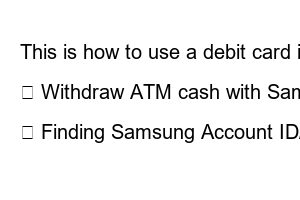삼성페이 교통카드This post is about how to register and use a debit card in Samsung Pay. We will tell you how to register and use it as a general payment and transportation card.
Since I only used credit cards in Samsung Pay, I was losing my sense of economy. So, when I tried to register my debit card, I was shocked because I didn’t have a CVC number.
The card was wrong, but I thought it was natural that I didn’t have it haha You can use a debit card, so if you want to reduce the use of a credit card, please refer to the contents and register.
First, it is card registration for general payment. If you register for general payment, it will be much easier to register as a transportation card.
After completing these procedures, card registration is complete!
Your primary card is literally the card you use most often. If you register this, when you open Samsung Pay with quick launch (thin line at the bottom of the smartphone), the registered card will appear immediately.
It doesn’t matter if you only have one card registered, but it’s convenient if you have multiple cards!
I wonder if an aunt used Samsung Pay for the first time on a bus in the past, and there was a time when I sat in the front seat and paid the fare on my own.
You can use it if you have a postpaid transportation card, so if you want to pay for your transportation expenses with Samsung Pay, don’t forget to register your transportation card!
Please note that NFC must be set to ‘Card Mode’ when using it to use it as a payment or bus card.
Unlike credit cards, errors may occur when registering a debit card. Phrases such as ‘Card unavailable for transactions’ and ‘Microcredit payment unregistered’ may appear.
In this case, you can apply through the homepage, app, or customer center of each ‘card’ company. For example, in the case of Shinhan I use, you must apply through the Shinhan Card app, not Shinhan Sol.
To apply, search for microcredit payment in the in-app search and proceed. If you have a credit card with the credit card company, this error may not appear.
This is how to use a debit card in Samsung Pay. Thank you for visiting!
Good to see together
▶ Withdraw ATM cash with Samsung Pay
▶ Shinhan Card Small Credit Application
▶ Finding Samsung Account ID/Password