Today’s post will introduce how to set up E-Mart Mobile Receipt.
Even if you buy small items these days, you are mainly using card payments rather than cash payments. It is portable and does not require change, so you can easily pay. However, as the use of credit cards in Korea increases, the amount of receipts issued is also increasing. When a paper receipt is issued, most people will ask for immediate disposal. In addition, personal information may be left exposed in the receipt details. So, recently, there is a trend that the issuance of credit card receipts is not compulsory. It is issued only upon request, and in most cases, you can check the details immediately by text. I didn’t pay much attention to receipts while using E-Mart. When returning or exchanging an item, a receipt may be required. In this case, you can easily solve the problem by setting up a mobile receipt.
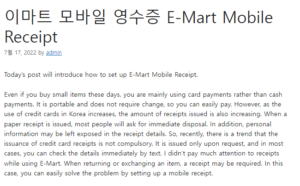
Below is how to set up E-Mart Mobile Receipt. Please refer to it and put it to good use.
E-Mart Mobile Receipt
Emart mobile Receipt issuance and inquiry 이마트 모바일 영수증
▼ After running the E-Mart app, please allow access. (Shortcut to install E-Mart app)
▼ Click “Receipt” in the bottom menu. 좋은뉴스
▼ Please log in as an online member or simply log in.
▼ Please check the basic issuance guidelines for mobile receipts carefully.
▼ If you allow receiving mobile receipts at the bottom, it’s over. It’s so easy.