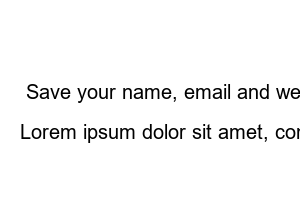올리브영 기프트카드 사용법Today we will tell you how to use an Olive Young gift card online. Olive Young is one of the most well-known general stores in Korea, and has a variety of products ranging from beauty, skin, and health foods to household items.
In addition, this gift card is often given and received through KakaoTalk on birthdays or special occasions. Among them, I think the most popular and acceptable gift is the online version of the Olive Young gift card.
The Olive Young gift card received through KakaoTalk can be used offline and can be easily used online or in an app. For those of you who are unfamiliar with how to use online and apps, today in this article we will tell you all about them.
I also received a 50,000 won Olive Young voucher as a KakaoTalk gifticon on my birthday recently, but when I tried to recharge it on the website, something strange happened.
The total number of gifticons received is 22 digits, but when I tried to enter them on the Olive Young website, the total number was 16 digits. I will tell you in detail from now on.
First, you need to access the Olive Young online mall. Enter “Olive Young” or “Olive Young Online Mall” in the Internet search box to access it directly.
If you are accessing the Olive Young online site for the first time, you must first register as a member. If you are already registered, please log in. After signing up, log in and go to My Page.
Recently, I can easily start with Kakao, which is really convenient. After logging in like this, go to My Page > Gift Card in the upper right corner.
After entering My Gift Card, click > Register Card, then enter the card number.
But wait, the gift card number I received is 22 digits, but the Olive Young website is 16 digits..?
In this case, first enter the first 16 digits in the card number, then enter the remaining 6 digits ex) 0123 45 in the scratch number. How is it very simple?
Now, if you have entered all the numbers, a window will appear indicating that the card registration has been completed. Now you can add it to the shopping cart according to the amount on the homepage and purchase it.
Olive Young gift cards can be purchased anywhere in the country, and gift cards can be sent using a mobile phone number, or they can be purchased with a physical card and recharged to give as a gift.
The gift amount can range from a minimum of 5,000 won to a maximum of 500,000 won. Also, from 10,000 won or more, you can only purchase in 10,000 won increments.
Physical cards can be purchased at Olive Young, VIPS, A Twosome Place, Season’s Table, and The Place stores nationwide. In addition, digital cards can be purchased through CJ ONE and each brand web and app.
You can conveniently use the gift card you received as a gift on the CJ ONE web/app, and you can also make online payments, check usage history, and balance, and CJ ONE points are automatically accumulated during payment.
Registering on mobile is also very easy. Once you log in to the Olive Young app, go to My Page at the bottom right.
If you go in like that and go all the way down, you will find My Wallet, click Gift Card. Enter and enter the pin number and scratch number in the same way as the online PC version above, and you are done.
How is it? It’s very simple.
Olive Young gift cards can be easily used online and on mobile, so they are very useful for those who want to purchase a variety of products conveniently and conveniently.
All you have to do is sign up and log in to the Olive Young online mall, register a gift card, select a product, put it in your shopping cart, and purchase it on the payment page.
I hope today’s article on how to use the Olive Young gift card online will be of great help to you. Olive Young offers a variety of products every day for those who are interested in beauty, health, beauty and diet, and is a store shop where you can conveniently shop offline as well.
I hope you have a good shopping life by referring to the Olive Young gift card online and mobile instructions today. thank you
Comment
Save your name, email and website in this browser for the next time you comment.
Lorem ipsum dolor sit amet, consectetur adipiscing elit. Nunc imperdiet rhoncus arcu non aliquet. Sed tempor mauris a purus porttitor